戸棚の扉が古く、劣化が目立つので化粧シートをネットで買って貼りました。白の鏡面仕上げシートです。The cupboard door was old and showing signs of deterioration, so I bought a decorative sheet online and pasted it on. It is a white mirror finish sheet.





南極 ごかい越冬男 A man who wintered in Antarctica five times
令和6年の地震や豪雨災害の早い復興を願います。 私の趣味はDIYを楽しむ事 小さな物から大きな物まで修理や作成しています。 (写真:梅津正道隊員撮影) I wish for a swift recovery from the earthquake and heavy rain disasters of 2024. My hobby is enjoying DIY, repairing and creating things from small to large. (Photo: Taken by Masamichi Umezu)
戸棚の扉が古く、劣化が目立つので化粧シートをネットで買って貼りました。白の鏡面仕上げシートです。The cupboard door was old and showing signs of deterioration, so I bought a decorative sheet online and pasted it on. It is a white mirror finish sheet.




引っ越しをしたままになっていた我が家の植物たちは、鉢が小さくて窮屈そうだったり、ゴーヤ植えの準備を連休を利用してやりました。

これは、ゴーヤのプランターの台にしたいと思っています。

フェンスの端材を貼って


花屋さんからゴーヤを買ってきて植えました。

ゴーヤのベッド完成。

シンビジュームは鉢を一回り大きくしました。古い鉢から出し古い株を分離(抜いて)大きい鉢に引っ越ししました。


カポックも引っ越しました。古い鉢は下の穴から根がでていて抜けなかったので、鉢をハンマーで割って取出しました。2サイズアップ鉢に引っ越しました。
車庫の両側にフェンスを作ることにしました。作業は4月になって暖かくなったら始めようと思います。I decided to build a fence on both sides of the garage. I plan to start work on it when it gets warmer in April.
今日は、準備作業として電気の使用量計(メーター)の向きを内側に向ける作業をしました。仕事から帰ってから実施したので、暗くなって完成しました。写真は次の朝撮影。As a preparatory work, I worked to turn the electricity usage meter (meter) inward.










1階の車庫の一部を物置にして、大工道具など整理をしたいと思います。
先ずディアウオールを使って柱を立てました。
I would like to use part of the garage on the first floor as a storeroom to store carpentry tools and other items. First, I erected a pillar using deer wall.


茶色の部分、二階で取り外したパーティーション用折れ戸と3階で取り外した扉をリサイクルしたものです。
手前側は塩ビの波板を張りました。昼間の明るさを取り入れたかったので白の半透明を採用してます。The brown parts are recycled partition doors that were removed on the second floor and the doors that were removed on the third floor. The front side was covered with corrugated PVC board. I wanted to incorporate the brightness of daytime, so I chose a white semi-transparent color.

物置の中に棚を作ることで収納、作業効率をアップできました。正面奥のハシゴのように見えるものは、宅配ボックス機能を追加します。By building shelves inside the storeroom, we were able to improve storage and work efficiency. What looks like a ladder at the back of the front adds a delivery box function.

宅配boxの内側の作業を少し進めました。荷物を入れる時に中が丸見えにならないように工夫をします。We have made some progress on the inside of the delivery box. When putting your luggage in, try to make sure that the contents are not completely exposed.


外扉を開けて、中扉をダンボールで押すとダンボールがポトリと中に落ちる設計です。一度入れたダンボールは取り出し不能なので、通常鍵を設けるようですが省略することにしました。
The design is such that when you open the outer door and push the inner door with a piece of cardboard, the cardboard will fall inside. Since it is impossible to take out the cardboard once it has been put in, I decided to omit the key, although there is usually a key.


これで完成です。やってくる宅配業者にお知らせします。

それから、この物置には、秘密基地2という名前をつけました。ドアには飾りを付けました。Then, I named this storeroom Secret Base 2. The door was decorated.



浜松から親戚が遊びに来ました。予約したレンタルルームに名前を付けました。家族5人楽に寝れるような大きなベッドが2個ある部屋でした。
広さは16畳位あってユッタリ設計、更に別でキッチン、調理器具、鍋、洗濯機、乾燥機、風呂完備でゴキゲンな部屋でした。

名前は秘密基地ならぬ、ヒミツチキにしました。

我が家の1階で、自由に木で作品を作りました。一番小さい子はダンボールで遊んだり公園に行ったりしてました。On the first floor of my house, I freely created works of wood. The youngest child was playing with cardboard and going to the park.
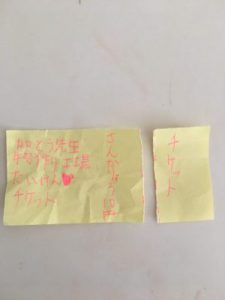
工房の利用チケットも子供達が作りました。



小学校1年生の作品です、器用に作りました。
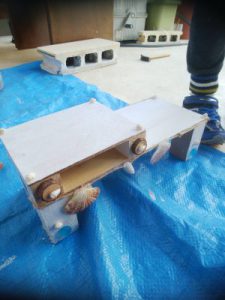
小学校3年生作の棚です。よく出来ててます。