(2024.2.16)
ゆうちょのトークンがバッテリーが無くなってきたメッセージを出し始めたので認証方法を変更してトークンは止めることにしました。
My Japan Post token started giving a message that the battery was running low, so I decided to change the authentication method and stop using the token. Let’s disassemble the tokens that are no longer in use.
使わなくなったトークンを分解してみます。
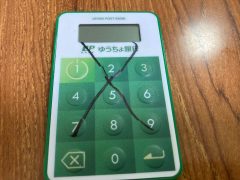
表面 front side,

裏面 reverse side

表面にカッターを入れてボタンの付いたシールを剥がします。
Insert a cutter into the surface and peel off the sticker with the button.

ボタン接点があります。 There is a button contact.

裏面シールも剥がします。

バッテリーの上の穴ぼこ群はスピーカーではなく設定用の接点です。
The holes above the battery are contacts for settings, not speakers.

中間層の基盤を剥がします。

ボタン電池電池を抜いて分解終了。バッテリーと液晶の間の15個の丸いのが設定用の接点のようです。
Remove the button battery and complete the disassembly. The 15 round pieces between the battery and the LCD seem to be contacts for settings.
